SpotifiDown
How to use SpotifiDown?
Here’s a simple tutorial how to use SpotifiDown:
- Open your Spotify App
- Find the song / album you’d like to download
- Click on the “3 dots” button. The button looks like this:
- Click “Share” and then “Copy Link” button
- Paste copied link above and press “Submit”
- Wait for the processing to finish and click “Download” button
PC:
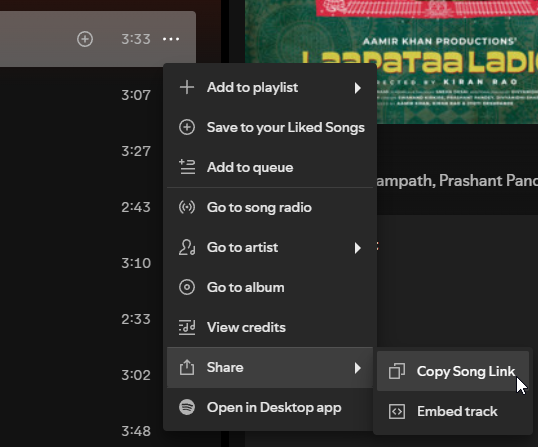
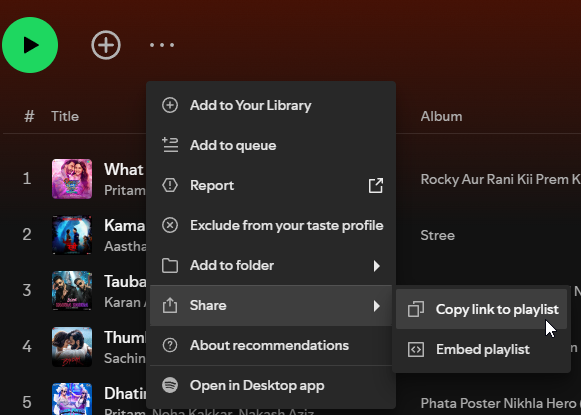
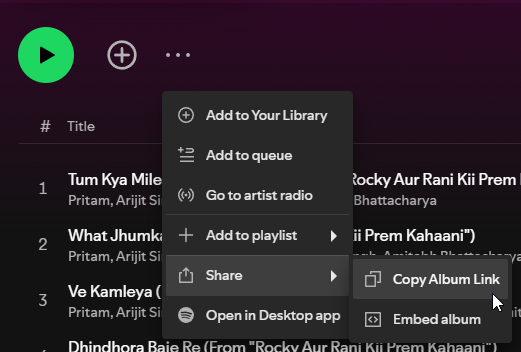
Spotifi Downloader - Download songs, albums, and playlists from Spotify!
Looking for a way to download songs, albums, and playlists from Spotify? Look no further than our new Spotifi Downloader!
This online tool lets you quickly and easily download any song, album, or playlist from Spotify. Best of all, it’s free and easy to use!
Enter the URL of the song, album, or playlist you want to download, and our Spotifi Downloader will take care of the rest.
You can then save the songs to your computer or mobile device for offline playback. Give it a try today, and enjoy your favorite music anytime and anywhere!